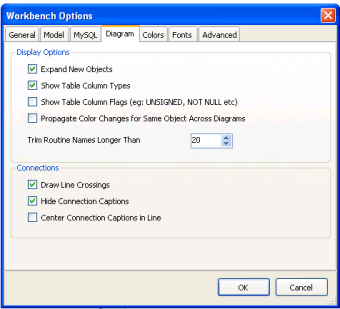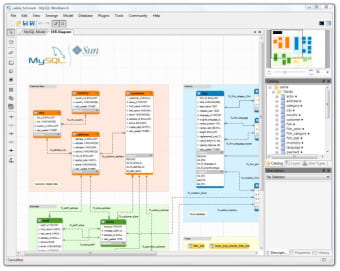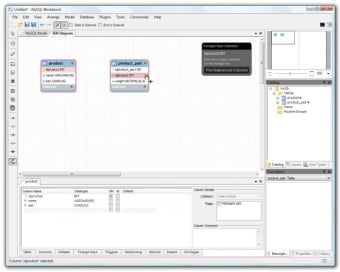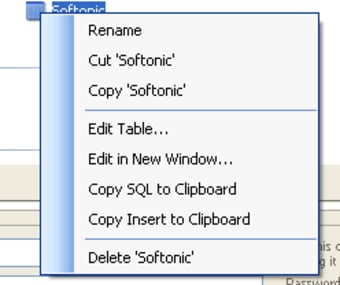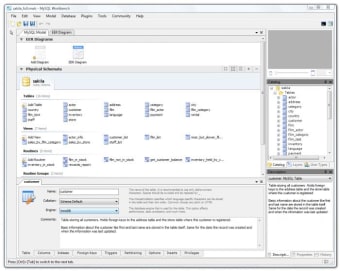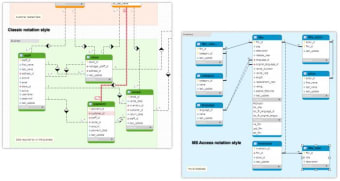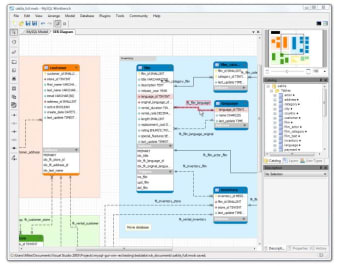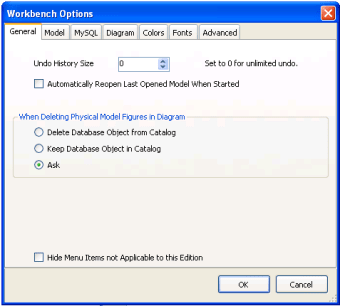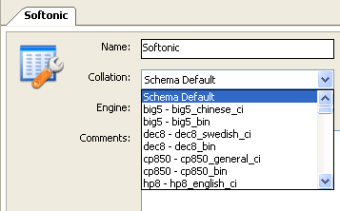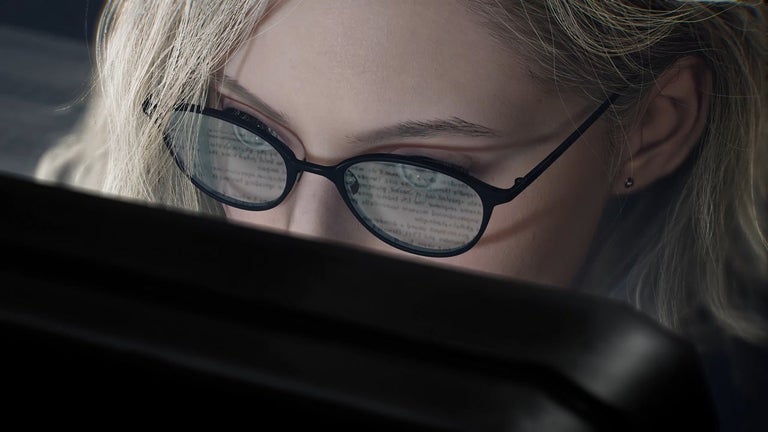Free SQL tools on your desktop
MySQL Workbench is a free bundle of MySQL tools and features that provides developers and database administrators with local MySQL installations and various useful features, such as data visualization tools, for local testing and development purposes. It provides a visual tool for creating and working with MySQL databases from the desktop.
Whether you are a database administrator looking to architect a new database configuration, or you are a software developer looking to mock a database for localized testing purposes, MySQL Workbench is easy to configure and contains all the tools and features you’d expect to find from any MySQL installation.
What is MySQL workbench used for?
For database architects, developers, and DBAs, MySQL Workbench offers a single visual tool, including data modeling, SQL development, and server configuration, user administration, backup, and other administrative utilities. It’s a visual database design, modeling, generation, and management tool for DBAs, developers, and data architects.
It comes with everything a data modeler needs to create complicated ER models, forward and reverse engineering, as well as crucial tools for executing time-consuming change management and documentation activities. Visual tools for generating, running, and optimizing SQL queries are provided by MySQL Workbench. Developers may use the visual SQL Editor to design, amend, and execute queries, as well as generate and update data and examine and export results.
Writing and debugging SQL queries is made easier with color syntax highlighting, context-sensitive assistance, and auto-complete. To assist optimize queries, EXPLAIN plans may be readily obtained. The Database Connections Panel allows developers to handle common database connections, such as MySQL Fabric, with ease. The Object Browser allows you to access database structure and objects right away.
What's the difference between MySQL and MySQL workbench?
MySQL Workbench is a visual console for administering MySQL systems and gaining database visibility. The visual tools may be used by developers and DBAs to configure servers, administrate users, execute backup and recovery, review audit data, and check database health. It’s a set of tools for optimizing MySQL applications' performance.
The Performance Dashboard allows DBAs to easily see crucial performance indicators. Performance Reports make it simple to identify and access IO hotspots, high-cost SQL operations, and other issues. Developers may also utilize the updated and simple to use Visual Explain Plan to see where they can optimize your query with just one click.
It now offers a comprehensive, user-friendly solution for transferring tables, objects, and data from Microsoft SQL Server, Microsoft Access, Sybase ASE, PostreSQL, and other RDBMS to MySQL. Existing programs may be converted to operate on MySQL on Windows and other platforms fast and easily by developers and DBAs. Migrating from older MySQL versions to the current ones is also supported.
Local databases for developers, DBAs, and more
MySQL Workbench for Windows can not only forward and reverse design existing databases, but it can also input SQL documents to create designs and export designs to DDL scripts that can be executed later. MySQL Workbench is available as a free and Open Source (GPL) OSS version, as well as a yearly subscription in the Conventional Edition.